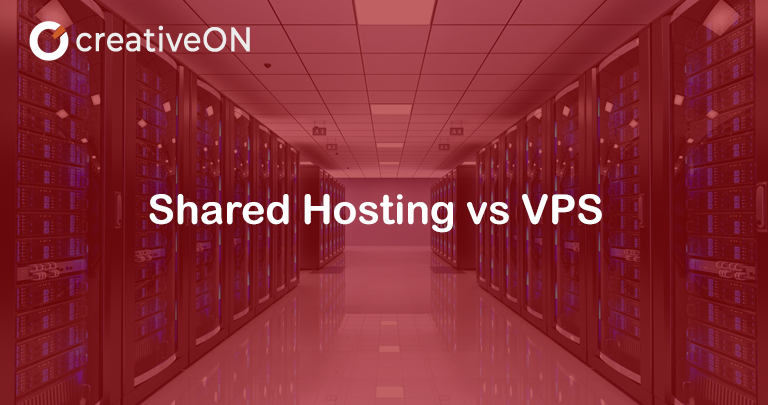
To login to cPanel, please follow these steps:
- Open your preferred web browser (e.g., Chrome, Firefox, Safari).
- In the address bar, enter the URL of your cPanel login page. This is typically formatted as
https://your-domain.com/cpanelorhttps://your-domain.com:2083. - Press Enter or Return to load the cPanel login page.
- On the cPanel login page, you will see two input fields: "Username" and "Password."
- Enter your cPanel username in the "Username" field. This username is usually provided by your hosting provider.
- Enter your cPanel password in the "Password" field. If you don't have the password, you can usually reset it through your hosting provider's control panel or by contacting their support.
- Optionally, you can select the "Remember Me" checkbox if you want your browser to remember your login credentials for future use. However, it's recommended to use this feature only on your personal devices.
- Click on the "Log in" button to proceed.
If the provided credentials are correct, you will be logged in to your cPanel account, where you can manage various aspects of your website hosting, including file management, email accounts, databases, and more.
Note: The exact appearance and layout of the cPanel interface may vary depending on your hosting provider and the version of cPanel they offer.
Lorem ipsum dolor sit amet, consectetur adipiscing elit. Vestibulum efficitur elit a eros consectetur, vitae lobortis purus eleifend.
Suspendisse accumsan viverra eleifend. Integer sollicitudin lorem eu urna eleifend ultricies.
Proin a consectetur leo. Sed dapibus, nunc ac tincidunt pharetra, dui turpis fermentum ante, vel sagittis risus arcu vitae est.
Nam sed sapien ex. Integer volutpat diam sed pulvinar eleifend. Sed nec mi ligula.
Praesent gravida urna vel velit sagittis, in vestibulum tellus lobortis.
Lorem ipsum dolor sit amet, consectetur adipiscing elit. Vestibulum efficitur elit a eros consectetur, vitae lobortis purus eleifend.
Suspendisse accumsan viverra eleifend. Integer sollicitudin lorem eu urna eleifend ultricies.
Proin a consectetur leo. Sed dapibus, nunc ac tincidunt pharetra, dui turpis fermentum ante, vel sagittis risus arcu vitae est.
Nam sed sapien ex. Integer volutpat diam sed pulvinar eleifend. Sed nec mi ligula.
Praesent gravida urna vel velit sagittis, in vestibulum tellus lobortis.

